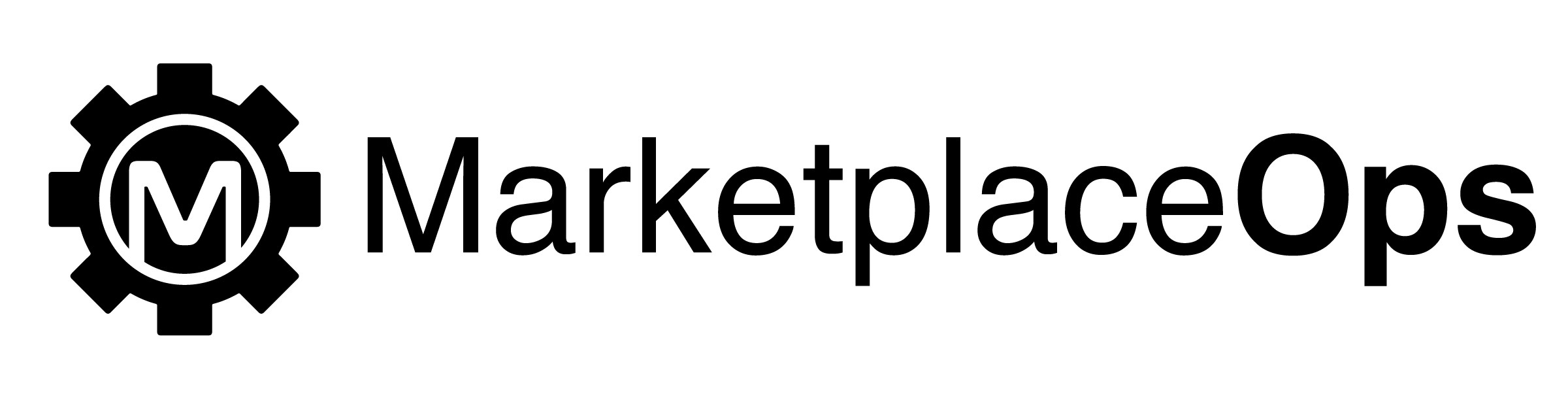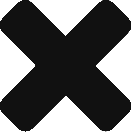The more you become popular on Amazon, the more likely that you will one day receive a notice from Amazon’s message center notifying you that you are in violation of another seller’s copyright.
This Amazon Report Infringement will imply or directly state that legal action is pending if you don’t remove your listing immediately. Intellectual property violations are no laughing matter. But there is nearly always a workaround and keeping on top of complaints like these aren’t rocket science.
Here is a simple cheat sheet you can use to help you maneuver around Amazon and avoid the penalties of copyright infringement and IP Infringements.
Think of the First Sale Doctrine
This doctrine states that the moment the rights owner sells a copyrighted work on the market, the buyers have the right to resell them. This means that the person who did the original copyrighted work does not need to be informed about this reselling. Moreover, the Criminal Resource Manual 1854 states that sellers are free to trade it without the original owner’s permission. You can bank on this to fight for a copyright infringement complaint in Amazon.
However, the only way to provide Amazon a solid excuse to drop your case is to show acceptable invoices or any proof of transaction that you have indeed purchased the material. Another option is to have the rights owner retract their complaint.
Switching Supplies Will Not Help
You might think that switching to a different supplier will make you immune to suspensions. But this is not true at all. You can still get IP infringement notifications for items you used to sell even if you no longer list them.
Amazon keeps track of all listings, so when a complaint is made, there is still a chance that you will come up. You just have to simply revert back to the easiest resolutions which are to send Amazon acceptable invoices or get the complaints retracted.
Watch Out for Restricted Products Amazon Can Ding You for
Selling restricted products can point to IP infringement. Like, for instance, when items are restricted from sale in the USA. To ease your worry, it really pays to get restricted item feed from your supplier. Invest on the fee that they want you to pay for.
Doing so will keep your inventory clean because Amazon’s Performance Team only looks at IP complaints that go back as far as 180 days. So, as long as your products are not featured in the Account Health Dashboard, you are completely safe. In other words, you will not get suspended for complaints older than 6 months.
Reach Out to the Complainant
Complainant information is key here. When you receive a copyright notice, there is a huge chance that another seller had filed this complaint either by justified reasons or false pretenses. It’s very unusual for Amazon to skip on the complainer’s full details, but getting this information would be tough. Hence, the chances of you reaching a resolution with the complainer are slim–but not impossible.
If this happens to you and you want to speak with the complainer, contact the Notice Dispute team of Amazon and insist that they provide you the information of the complainer, as required by the Digital Millennium Copyright Act (DMCA) claim regulation. Make sure that you express your sincere intentions in clearing out the issue.
Beware With Notices From Solicitors and Lawyers
When a complaint comes from a legal representative, they have nothing to gain by dropping the case. After all, they charge every interaction. But the person they’re representing may be more cooperative. So, before you write to the lawyers, look up the rights owner.
Even if the complainer agrees to retract the claim, you’re still not in the clear. Make sure that they send their letter to Amazon from the address used to file the complaint. And you should try to get confirmation from the Notice Dispute team if Amazon didn’t send one by default.
Photo by Moose Photos from Pexels